How to Use Vyond in E-Learning Resource Production !
- Les Fondamentaux de Vyond pour l’E-learning
- Créer des Cours Engageants avec Vyond
- Meilleures Pratiques et Astuces pour Vyond
The rise of digital technologies has revolutionized the way we learn and acquire new skills. The E-learning Designer plays a key role in this transformation by creating interactive, engaging, and effective online learning experiences. If you’re passionate about education, technology, and creativity, training to become an E-learning Designer could be the career path that’s waiting for you.
The Fundamentals of Vyond for E-Learning

Vyond stands out for its ability to make animated content creation both simple and effective. For e-learning professionals, this means being able to translate complex concepts into clear and engaging visual scenarios. With its intuitive user interface and extensive library of characters, backgrounds, and animations, Vyond makes it easy to create videos that capture learners’ attention. The platform is ideal for illustrating processes, telling stories, or simulating real-life situations—enhancing knowledge acquisition and long-term retention.
Creating Engaging Courses with Vyond
Using Vyond to create e-learning resources begins with defining clear learning objectives. Each video should have a specific purpose—whether it’s introducing a new concept, reinforcing skills, or simulating a practical situation. Vyond offers the flexibility to customize scenarios to meet specific needs, allowing course designers to create truly interactive and immersive learning experiences. Integrating interactive elements, such as multiple-choice questions or reflection pauses, can also enhance learner engagement and encourage active participation.
Effective Tips and Best Practices for Vyond in E-Learning
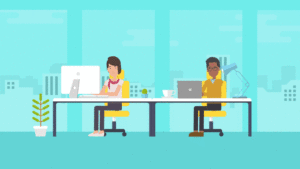
To optimize the use of Vyond in e-learning, it’s essential to focus on message clarity and storytelling quality. Overly complex or cluttered videos can distract or confuse learners. Using Vyond effectively means striking the right balance between information and visual engagement. Each video should be carefully scripted to ensure that the flow of information is logical and easy to follow. Additionally, using high-quality voiceovers and precisely syncing animations with the narration can significantly enhance the overall impact of the videos.
Conclusion
Vyond is a transformational tool for those looking to enrich their e-learning resources. It offers unmatched flexibility and power to create visual content that is not only informative but also deeply engaging. By integrating Vyond into your course design strategy, you open the door to innovative and captivating learning experiences.
1. What is Vyond and how can it be used in the context of e-learning ?
Vyond is an online platform that allows users to easily create professional animated videos. In the context of e-learning, Vyond helps transform complex concepts into clear and engaging animations, thereby improving learners’ understanding and retention of information. Videos created with Vyond can be integrated into training modules to illustrate processes, tell stories, or simulate real-life situations, making learning more interactive and immersive.
2. What are the key steps to creating an effective e-learning video with Vyond ?
To create an impactful e-learning video with Vyond, follow these steps :
- Define the learning objectives: Clearly identify what learners should retain after watching the video.
- Script the content: Develop a structured script that presents the information in a logical and engaging way.
- Design the animations: Use Vyond’s features to create animated scenes that align with the script, selecting relevant characters, backgrounds, and movements.
- Add audio elements: Integrate narration, sound effects, or music to enhance the audiovisual experience.
- Finalize and export: Review the entire video to ensure coherence, then export it in the desired format for integration into your e-learning module.
3. What are the best practices to optimize the use of Vyond in e-learning resources ?
To maximize the impact of your e-learning videos with Vyond :
- Simplicity and Clarity: Avoid overly complex animations that could distract learners. Focus on clean visuals that highlight the key message.
- Visual Consistency: Maintain uniformity in the style of animations, colors, and typography to reinforce the visual identity of the training.
- Interactivity: Integrate interactive pauses or questions to encourage active learner engagement.
- Accessibility: Ensure that videos are accessible to all, including by adding subtitles and ensuring compatibility with different devices.

























