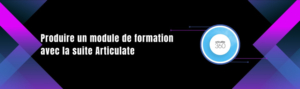Articulate: Create interactive training modules
- Articulate: A Comprehensive Suite for Instructional Design
- Rise 360: Simplicity and Speed
- Storyline 360: Customization and Interactivity
- Combining Rise 360 and Storyline 360: A Winning Duo
- Creating a Training Module with Storyline and Rise
- Making the Module Engaging and Effective
Articulate: A Complete Suite for Instructional Design
 Articulate offers a range of tools that make it easy to design intuitive and engaging e-learning modules.
Articulate offers a range of tools that make it easy to design intuitive and engaging e-learning modules.
Storyline and Rise are two of the suite’s flagship tools. Storyline enables the creation of highly interactive courses with custom scenarios, quizzes, and animations. Rise, on the other hand, specializes in building responsive modules that are perfectly suited for mobile devices. By combining these tools, instructional designers can create rich, varied, and accessible content, ensuring an optimal user experience.
Rise 360 : User-friendly and time-saving

Rise 360 is often favored for its simplicity and its ability to quickly create responsive modules suitable for all types of devices.With its intuitive interface, it allows instructional designers to develop visually appealing courses in record time. Rise is especially well-suited for projects where speed and adaptability are key, ensuring a seamless learning experience across tablets, smartphones, and computers. Thanks to its modular approach, it simplifies the creation of adaptive learning content that maximizes learner engagement.
Storyline 360 : Personalization and interactivity

Storyline 360,
on the other hand, it is the ideal tool for projects requiring advanced customization. It allows the creation of complex interactions, custom scenarios, and sophisticated animations. Storyline offers precise control over every detail of the module, enabling designers to create highly interactive and immersive learning experiences. This tool is particularly suited when the project requires specific activities and a high level of customization, offering complete freedom in instructional design. Storyline’s advanced features allow the development of interactive scenarios and quizzes that enrich the user experience.
Combining Rise 360 and Storyline 360: A Winning Duo
Creating a Training Module with Storyline and Rise
The design of a training module begins with defining the learning objectives and creating a clear structure. With Articulate Storyline, you can start by creating slides that represent each step of the learning process. Interactive elements like quizzes or drag-and-drop activities help keep the learner engaged. Then, you can integrate Rise to create modules that adapt to different screen formats, making the training accessible from any device. This ensures an optimized learner experience through adaptive learning modules
Making the Module Engaging and Effective
Conclusion
Read More :
1. When should I use Rise 360 or Storyline 360 for my online training project ?
2. Can I combine Rise 360 and Storyline 360 in the same module ?
3. What are the benefits of combining Rise 360 and Storyline 360 ?